GA4
Google Analytics 4 is coming, but what does that mean?
All standard Universal Analytics properties will stop processing new data from the 1st July 2023.
Google have announced that the existing version of Google Analytics is being end of lifed in 2023; for anyone who manages a website, this means some fairly significant changes. Happily though, Google have tried to make this as simple as possible.
These changes have been in the works for a long time, and focus on a fundamental shift away from traditional tracking. Whereas the older version was based on session data, linked to cookies, GA4 pulls on Events for its data. In a lot of ways, this won't make too much difference on a day to day basis, but it does need to be properly set up.
You'll have to make some changes within your account, and to make the full use of GA4, you'll need some structural changes made to the website. We've tried to explain what you're going to need to do below.
What's changing?
GA4 Setup
Within your Google Analytics account, you'll be asked to switch over to a Google Analytics 4 property. This part is pretty easy, but it won't be all you need to do.
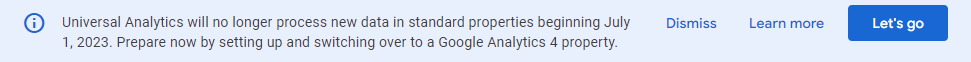
You'll also need to ensure that your website is connected to the new GA4 property, which will involve updating the Tracking ID.
However, simply making the changes within your Google Analytics account isn't sufficient. It's important to take a look at how GA4 is going to be implemented on your website.
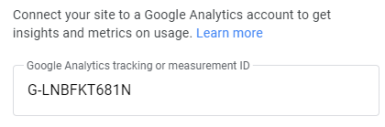
For anyone with the latest version of IXO Commerce, this isn't a problem - GA4 comes as standard - but with anything else, you'll need some fundamental changes to be made in order to ensure proper reporting.
Events represent a fundamental data model difference between Universal Analytics and Google Analytics 4 properties.
Comparing the Data
Even once GA4 is correctly implemented, it's unlikely that the data will be a simple like for like. Google have flagged quite a few instances where they expect the two versions to be incompatible.
While Pageviews should be fairly reliable at a top level, as soon as you start using filters, it's likely that you could find some real disparities. Web purchases should match pretty closely (although they never expect all Events to be collected perfected), but GA4 conversion events will never duplicate some of the UA goal types.
Another important change is that there will be an increased lag time in reporting. Google themselves have highlighted that the upgrade to GA4 will result in many reports and explorations taking 24-48 hours to become available. That means a lot of users will have to adjust their working practices, and it's something well worth being aware of; it's expected that with a successful integration individual eCommerce orders will take that long to get into the Analytics dashboard.
What do I need to do?
It's quite easy to set up the basic GA4 tracking, and the transition between that and Universal Analytics can be pretty simple. Once the new tracking code is implemented, events will start coming through to the dashboard.
However, simply implementing the tracking code is not enough. To make the most out of GA4, especially for eCommerce websites, it's important to update the data layer. This is the means by which data is passed to Google Analytics, and it's essential that this is updated.
Fundamentally, the reason is that the core of analytics is changing:
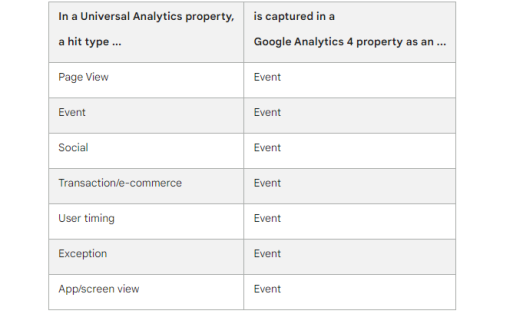
If the data output from your website is not updated, key datapoints will be missed, and you will not be able to make the most out of the GA4 changes.
The main reason for this change is the GDPR. As all users now have to opt into cookies when they visit a website, increasing numbers are no longer visible in Google Analytics; Universal Analytics was cookie-based, so when they opted out, customers become invisible. GA4's switch to event-based tracking allows Google to reverse that trend.
Thankfully, the setup is reasonably easy, especially with Iconography. It all comes down to how your Google Analytics is implemented:
If you're unsure about anything, speak to your Account Manager
Contact Us ›Direct Integration
A Direct Integration is one where the link to Google Analytics is handled by the code of the website; this is our recommended method. This is typically where you've previously had to enter your Google Analytics ID (e.g. UA-12324688-1) directly into your Site Settings.
What you need is for your developer to implement the recommended Google Analytics 4 setup, and also allow you to connect to your new GA4 property. Doing so will ensure that the new and altered events have been added to your site, ready for export to Google Analytics.
With IXO Commerce, these changes are fairly straightforward. We can implement Google Analytics as part of your website maintenance - this will switch out analytics.js for gtag.js.
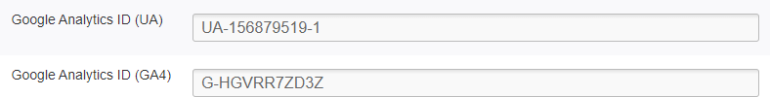
Once complete, all you'll need to do is to add in your new GA4 ID number, and the site will start to output data to that property. If you leave the old Universal Analytics ID in as well, the website will output data to that simultaneously, allowing you to run the old and the new versions side by side until July 2023.
However, it's worth saying that if you'd like any non standard/custom events set up, you'll need to speak to the team about your requirements.
Google Tag Manager Implementation
Where Tag Manager is used, a lot of the important changes can be made there. GTM is used to collect the data from the site, and to connect it to the GA4 property. It can appear that this implementation is simple, and that it doesn't require any changes to be made to the website.
However, while 3rd parties can make changes within Google Tag Manager, they can't make changes to the data layer on the website itself. That has to be done by the developers responsible for managing the website.
If GA4 is implemented solely via GTM, then important metrics will be missed. New and significantly changed events include:
- begin_checkout
- add_to_cart
There are many more, and as you can see, an incomplete data layer can leave you in the dark.
What you need is for your developer to implement the recommended Google Analytics 4 datalayer (gtag.js). Doing so will ensure that the new and altered events have been added to your site, ready for use.
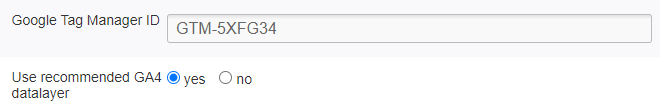
With IXO Commerce, once this has been set up, you'll be given a toggle to enable the data layer - simply switch this to 'yes' when you're ready to turn on GA4. This will then change the output from analytics.js to gtag.js.
If you'd like any non standard/custom events set up, you'll need to speak to the team about your requirements.
As a reminder, Iconography do not offer support for Google Tag Manager, or related issues. If you are experiencing a problem with your implementation, your maintenance time will have to be used to review the issue.