Managing Made to Order Options
Automate your manual tasks
How long does it take you to manage products?
When you're upkeeping products, you need a system that makes it easy for you, and one that recognises that not all product types are the same.
If you're selling cuddly toys, and one is discontinued, then the product can simply be disabled. If you're selling sofas, and one fabric colour is disabled, it's rather more complicated.
Looking at just one popular sofa manufacturer, they have 15 ranges, each of which have 12 products, as well as hundreds of fabrics. If it takes 30 seconds to edit a product, it could take an hour and a half to remove a single swatch from just one supplier's products!
You need a better solution.
Save yourself some time
At Iconography, we are constantly updating and improving our platform, IXO Commerce, and all of our features are built for both new and existing clients.
If you're struggling to manage your Made to Order products, our team can help; just get in touch.
Don't waste your time doing repetetive tasks if you can automate them
Upkeeping product content is not a simple task
Any retailer will tell you that one of their biggest challenges is keeping their product catalogue current. Even ignoring the difficulty of synching data between siloed systems and the challenges many companies have with integrations, simply maintaining products is a labour intensive task.
That's partly because simply creating your product catalogue is only the start of the process. Suppliers can force price changes, update packaging, discontinue some products and add new ones; any retailer has to reflect these changes at their end as soon as possible. The nightmare scenario is to sell a product at the wrong price, or in a variation that no longer exists.
This is challenging enough for bricks and mortar retailers, but once you factor in eCommerce and omnichannel, it's all to easy to find products that literally can't be sold without manual intervention. No business can afford to have unsaleable products.
Many companies employ people whose entire role is to manage these products and databases; they represent a significant investment in money, training and other resources. It's crucial that this investment isn't wasted.
A couple of clicks, or a couple of hours?
Is your tech supporting your team?
Different industries need to handle products in different ways, which means that software that bills itself as a 'one fits all solution' might not actually be as capable as it claims to be. This is simply because the system that is built for single variant products won't be optimised for the more complex.
Lego sets are a good example. Each has a unique SKU, a unique barcode and a price. There are no options, and each product has a stock level; these single variant products are the simplest to set up and manage in any system.
Most systems are also set up to sell fashion items. Shoes and shirts are a little more complex, because you have multiple variants within the same product. The options here are limited (typically size and/or colour), but each remains a stock item. Reporting and Purchase Ordering become a little more complex with these products, but they aren't too much more complicated than a single variant product.
Made to Order furniture is a whole different ball game.
To take a simple(!) example of a sofa with five 'fabric grades', twenty 'colours' in each grade, fifty 'scatter cushion' options and five 'feet options', you end up with a product that has 25,000 possible combinations. General eCommerce and Product Information Management (PIM) systems simply aren't set up to handle products with that many variations.
IXO Commerce was designed with furniture in mind; that's why leading furniture retailers choose to work with us. Rather than working through individual products and option groups, we've automated option management so that it saves our retailers time, and eliminates the chance of human error.
Do you want to save yourself time and effort?
How to assign options in bulk
Quickly delete and add individual swatches in IXO Commerce
The premise is simple; manage options and swatches centrally. In IXO Commerce, indivudal products don't have to be assigned individual options. Instead, they can be linked to swatch groups.
In practice, this means that when a product is being configured, every option that is available in that swatch group is shown to the customer. If a swatch is added to the swatch group, it is automatically linked to all associated products. If a swatch is deleted from a swatch group, it can be deleted from all associated products.
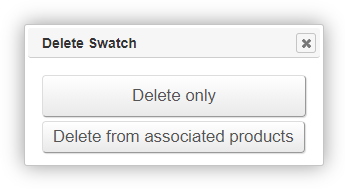
In addition to the time that this solution saves retailers, the best thing about it is that there is no human error. You won't have a situation where a few products are missing new swatches, or one where a couple still have discontinued swatches; because IXO Commerce links swatch groups and products in the database, nothing is missed.
Contact UsThey were young, friendly, professional and listened to our requests.
Owen Lewis, Compost Direct
Get in Touch